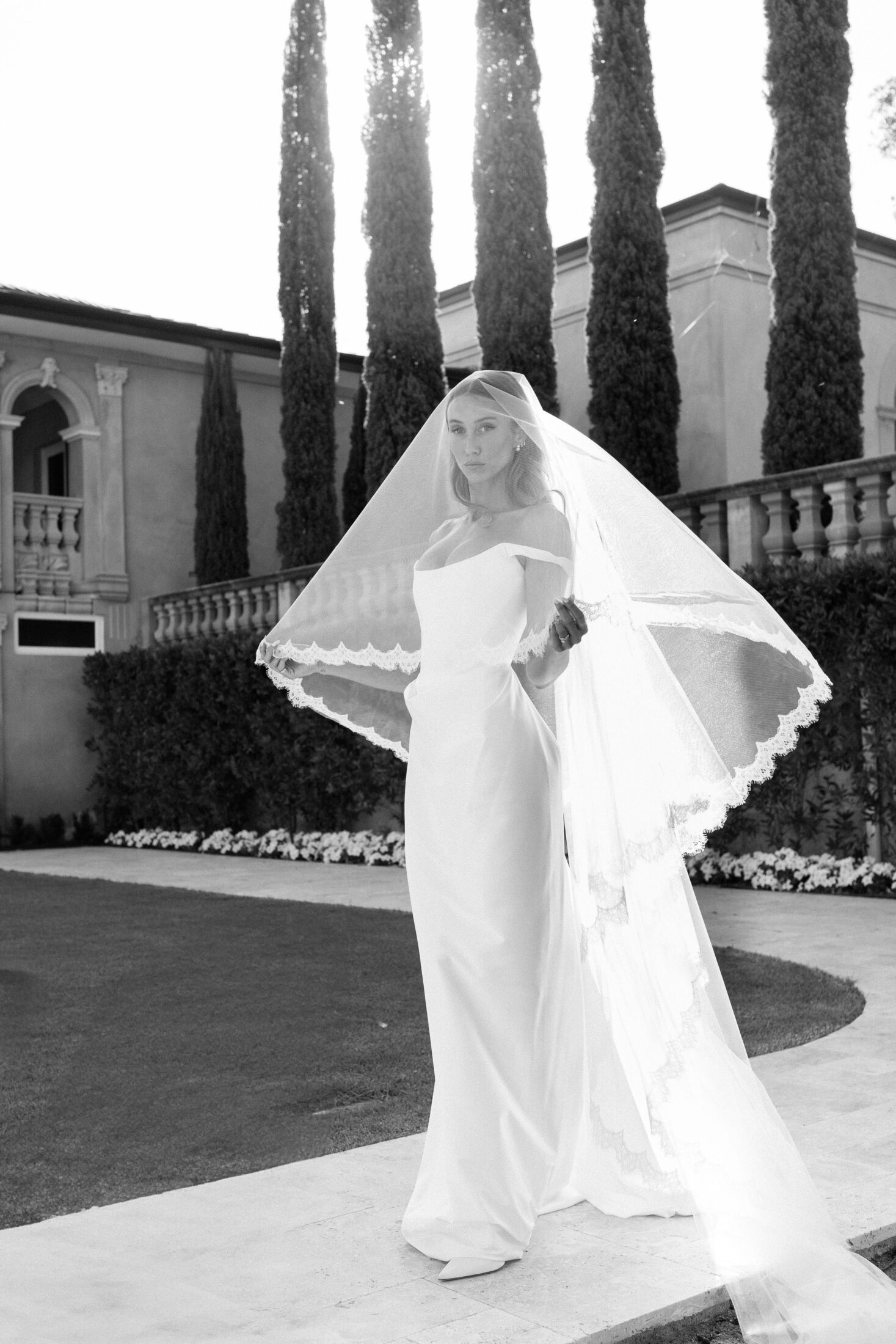Inspiration — Photography & Videography
5 Tips to Best Capture Your Honeymoon on iPhone by Helen Owen
Want to capture beautiful honeymoon moments in a carefree way? Los Angeles–based model, designer, content creator, and newlywed Helen Owen, known for her dreamy travel content, explains how. She shares her 5 tips for capturing iPhone photography on your honeymoon — including the exact presets she swears by.

You’re only in your bridal era once – and whether you’re newly engaged or off on your honeymoon, there are countless moments worth capturing. So many, in fact, that documenting it all can quickly become overwhelming – especially if capturing content doesn’t come naturally, if you’re not well-equipped, or if hiring a photographer for every occasion isn’t within budget.
“Just wed, I’ve been leaning into the era,” says Helen. “Not just through my white wardrobe, but in how I preserve it – the fleeting in-between moments, the way light catches on lace, the quiet joy of a morning coffee before the ceremony.”
Like many couples, Helen and her now-husband wanted to bottle up the magic of their engagement, wedding, and honeymoon, that often escapes the lens. But they found that capturing it all, without disrupting the intimacy of it, wasn’t easy.
Keep reading, as Helen shares her 5 tips for capturing iPhone photography on your honeymoon — including the exact presets she swears by.
Register to access your first article free
By signing up, you agree to terms & conditions


Trying to capture the intimacy of honeymoons, and other in-between moments, the couple built Phlow – a mobile camera app for iPhone that makes it possible to document your experience beautifully and intuitively, in a way that feels more felt than filtered.
Whether it’s a honeymoon stroll, a courthouse kiss, or a quiet moment in your bridal suite, Phlow allows you to stay present while preserving the poetry of it all. “Phlow shoots in a proprietary RAW format,” Helen explains. “It avoids that overly sharpened, over-processed look that most phone cameras default to. The files feel closer to film or DSLR — but without needing to lug one around, or ask someone to press the shutter.”
Created out of personal frustration (even as full-time content creators) the couple wanted something simpler. “We were tired of dragging around heavy gear, and even more tired of the post-production mess: card readers, making selects, editing in Lightroom, exporting, airdropping… It stole the joy from the process.”


“The thing about your bridal era, is that everything is a little more special, and deserves to be captured accordingly.”
Helen shares, “The thing about your bridal era, is that everything is a little more special, and deserves to be captured accordingly. More than any other time in life, the moments around your wedding just feel too precious to be shot on an iPhone, and yet, more often than not our iPhones are the only tool we have on hand.”
Here are Helen and Zack’s tips to do your bridal era moments justice, using the camera you always carry with you, your iPhone:
1. Use Phlow RAW for Every Shot
“Shoot directly in the Phlow app using the Phlow RAW format. You can even add the Phlow camera widget to your lock or home screen so that taking a Phlow photo is just as quick and easy as using the default iPhone camera.”
2. Set Your Presets in Advance
“Pre-select your favorite presets by long-pressing them in the editor—these will stay pinned to the top of your list in-camera. You can shoot with a preset applied in real-time, while still saving the RAW version too. My go-to presets for bright white bridal looks are: Art 3, Art 9, SUP400-2, Soft 7, TO-4.”

3. Try the New HDR Tool
“We just released a new feature that makes white-on-white pop – HDR mode. You can toggle HDR on for any photo in Phlow. And yes, Instagram now supports HDR, so your bridal photos will look scroll-stoppingly good.”
4. Follow the Light
“Shoot with the sun, not against it. Make sure the light is hitting you – not your iPhone lens. Even if the light feels a little direct, your white looks will glow when naturally lit. If it’s too bright to look at the camera, I just glance off to the side.”
5. Capture Candid Couple Moments with the Interval Timer
“The Phlow app has a built-in interval timer camera – you can set how many photos to take and how many seconds between them. This means you and your partner can snap natural, intimate moments without asking a stranger to help (which always changes the vibe). Almost every photo Zack and I took this summer was with the interval cam. We’ll shamelessly set up our tripod anywhere – even on a boat in Lake Como. And honestly? The photos looked like professional engagement shots. Phlow’s interval camera is our forever go-to for couples content.”


See more and download the Phlow app at their website.
Interview: Helen Owen.
Join The Lane
Sign up to The Lane monthly Journal.